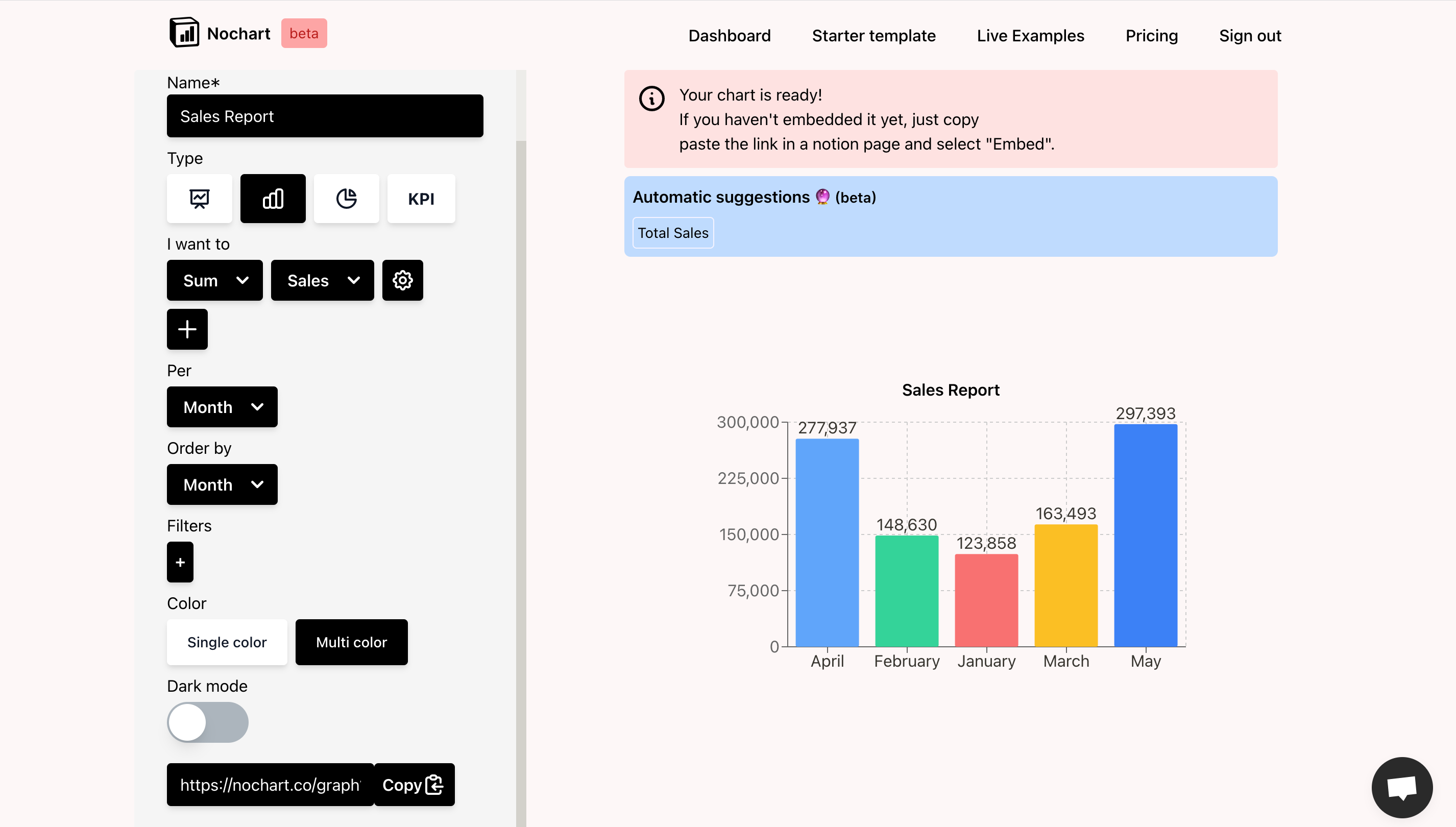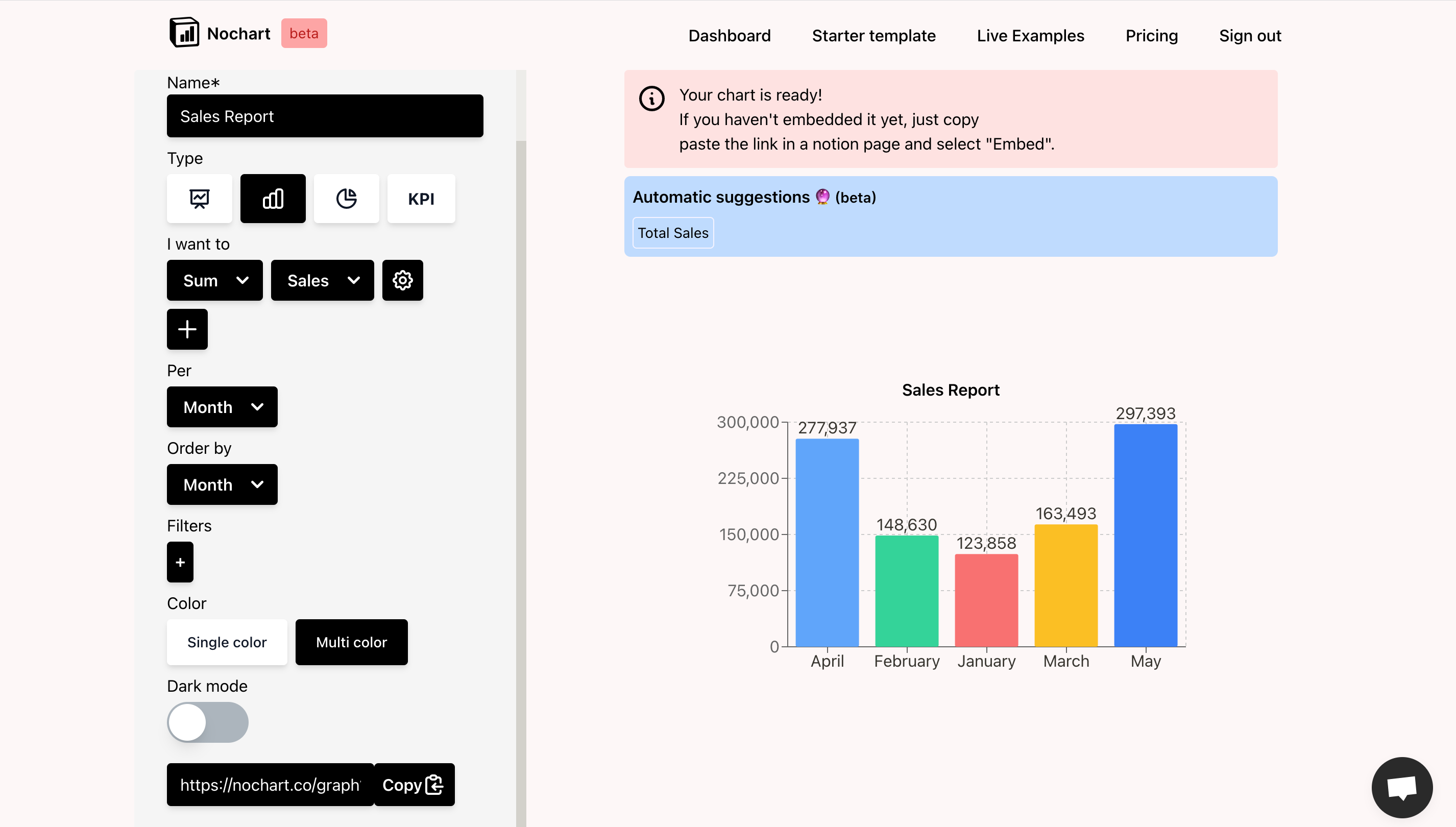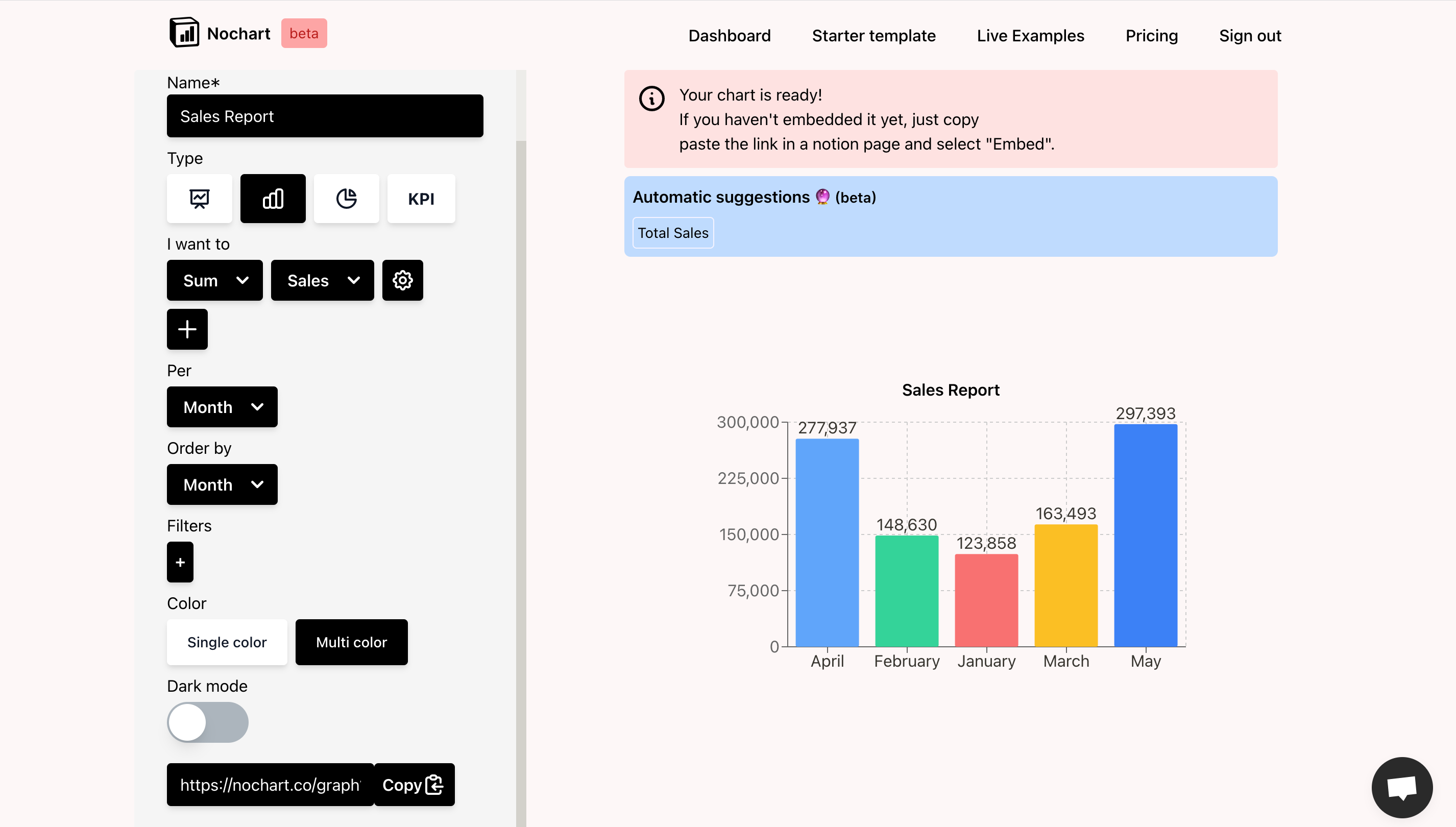Just like the Notioncharts, NoChart is another solution that uses your existing Notion databases as the source to create the chart. Here’s how to add a NoChart to Notion:
- After signin up, click the ‘Create your first draft’ button on your dashboard.
- On the next page, click the ‘Connect to Notion’ button at the top left corner of that page.
- A permissions popup will be opened on a new page. There, you have to select a Notion page and give NoChart access to the tables on that page.
- A settings section will be rendered on the left side of the page where you can customize the elements of your chart. This includes the Chart type (Line, Bar, Pie, KPI), basic color formatting, and filters to only show chart values based on certain conditions
- A chart will be created on the right side of the page and more customization can be done to get the chart to meet your taste.
- Finally, click the “Save” button. Copy the resulting url, paste it to Notion and click to “Create embed”.